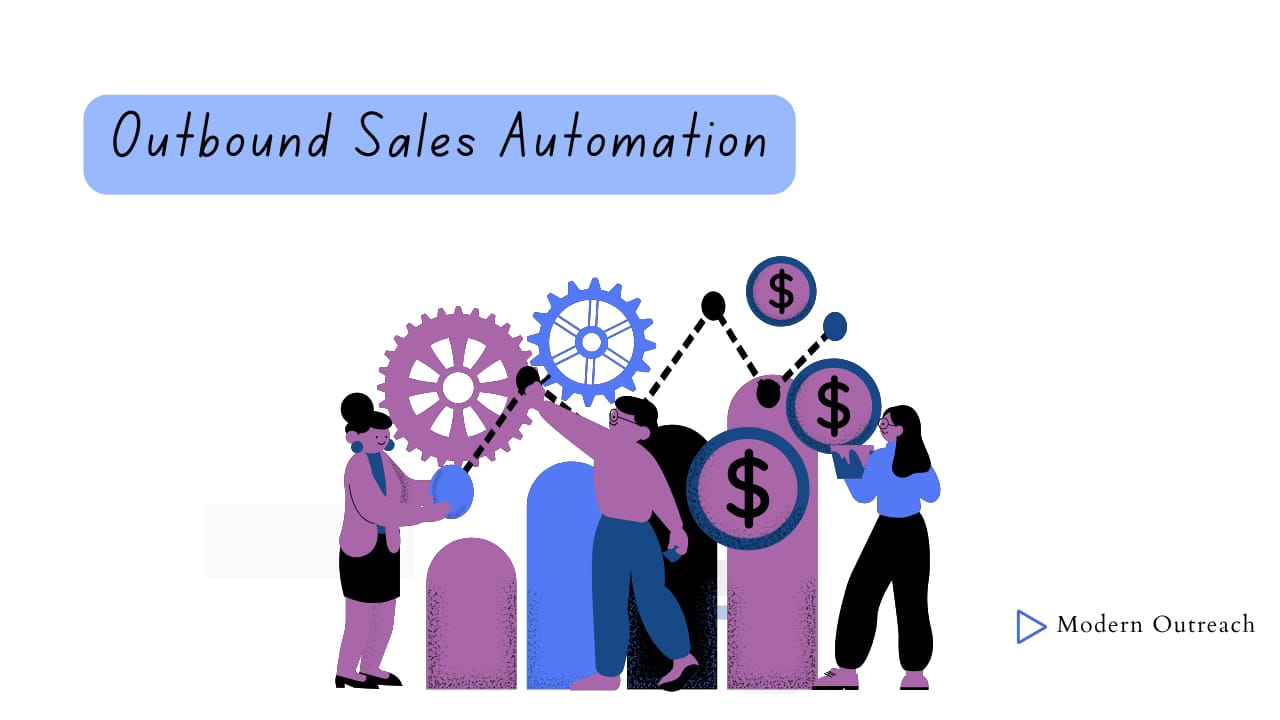You know that feeling when you're juggling 50 cold emails, trying to follow up with 20 leads, and still somehow expected to hit quota?
Yeah… welcome to outbound sales in its rawest form.
It’s messy. It’s time-consuming.
And worst of all, it’s not scalable.
If it feels like you’re spending more time organizing your outreach than actually closing deals, you’re not alone. Most sales teams today are still buried in spreadsheets, manual follow-ups, and scattered CRMs.
But here’s the thing: you don’t have to do it this way anymore.
Outbound sales automation is flipping the script, turning chaos into consistency, and guesswork into a predictable pipeline.
According to McKinsey, up to 33% (one-third) of sales tasks can be automated using current technology, yet so many teams are still doing the hard work manually.
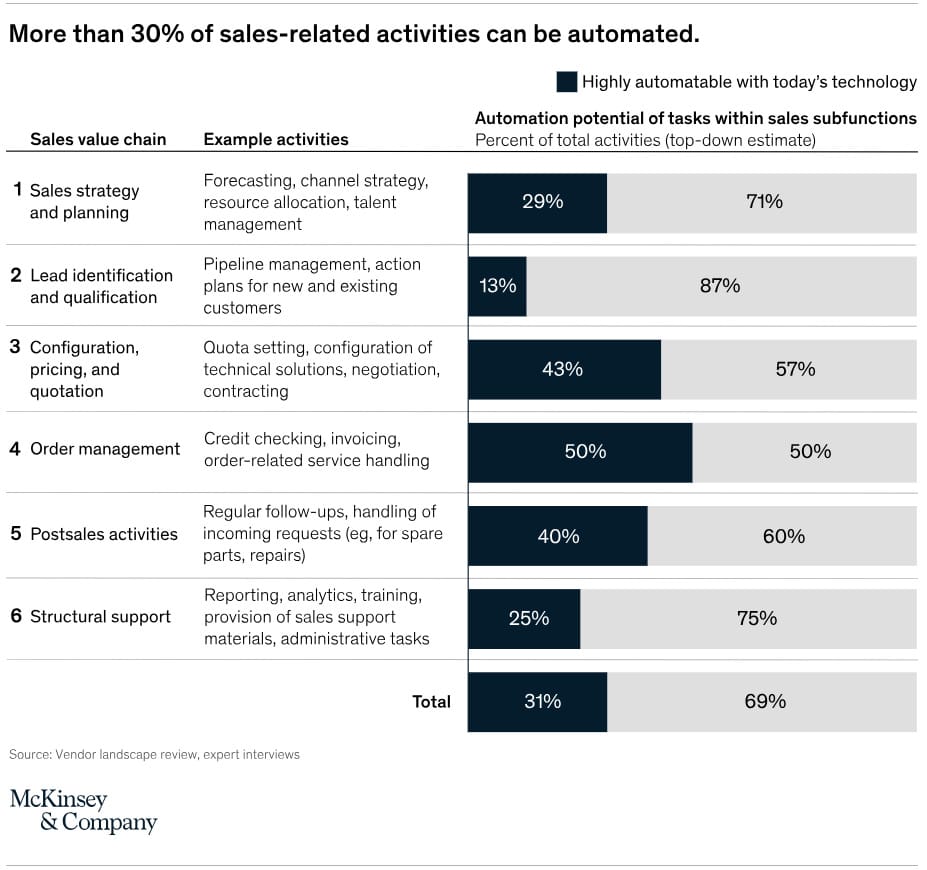
What if your reps didn’t have to waste time manually sending follow-ups or qualifying leads? What if your outreach engine ran on autopilot, while still feeling personal to your prospects?
That’s the power of modern outbound sales automation.
In this guide, I’ll break down:
What is Outbound Sales Automation?
Why Should You Automate Your Outbound Sales Process?
Which Areas of the Outbound Sales Process Can You Automate?
Choose the Right Approach to Outbound Sales Automation
FAQs Outbound Sales Automation
Let’s dive in!!
What is Outbound Sales Automation?
Outbound sales automation is the process of using technology to take the manual grind out of your outbound sales workflow.
Instead of your team spending hours prospecting, crafting individual emails, following up manually, or tracking replies in spreadsheets, automation tools handle these repetitive tasks for you. Think of it as putting the most time-consuming parts of outbound sales on autopilot.
Here’s what outbound sales automation typically covers:
Prospecting – Finding and enriching leads that match your ideal customer profile
Multichannel outreach – Scheduling and sending messages via email, LinkedIn, and even cold calls
Automated follow-ups – Keeping the conversation going, even if there’s no initial reply
Response tracking – Monitoring opens, clicks, and replies in real-time
Lead nurturing – Staying top-of-mind with prospects over time
In simple terms, outbound sales automation frees up your reps from admin work, so they can focus on what they do best: building relationships, having real conversations, and closing deals.
The main goal? To streamline your outbound sales process, reduce human error, ensure every prospect gets followed up with at the right time, and ultimately boost your team’s productivity.
It’s not about making sales feel robotic, it’s about giving your team the systems and space they need to operate at scale, without burning out.
Why Should You Automate Your Outbound Sales Process?
Automating your outbound sales process is no longer just a convenience; it’s a game-changer that can significantly impact your sales efficiency, productivity, and overall success. Here's why:
1. Save Time by Automating Repetitive Tasks
Manually managing tasks like prospecting, outreach, and follow-ups can consume hours of your team’s time every week. By automating these repetitive processes, your sales team can focus on high-impact activities like engaging with qualified leads and closing deals.
2. Maintain Consistent Outreach with Automated Follow-Ups
In outbound sales, timing is everything. Automation tools help ensure that no lead slips through the cracks by sending follow-ups, reminders, and outreach messages at the perfect time. This keeps your pipeline flowing smoothly and improves lead engagement rates.
3. Improve Productivity with Scalable Workflows
As your business grows, managing a high volume of prospects manually becomes unsustainable. Automation allows you to scale your outreach efforts without increasing your headcount, enabling your team to handle hundreds or thousands of leads simultaneously.
4. Personalization at Scale
Modern outbound sales automation tools enable you to personalize outreach messages while automating the delivery process. Automation lets you build dynamic email sequences that adapt to where a lead is in your sales funnel. Whether someone just downloaded your ebook or responded to a cold email, they’ll get the right message at the right time, no manual work required.
5. Reduce Human Error
Manual sales processes are prone to mistakes, whether it’s sending duplicate emails, forgetting follow-ups, or mismanaging lead data. Automation minimizes these errors, ensuring a seamless and professional sales process.
6. Data-Driven Decision Making
Automation tools provide valuable analytics and insights into your sales process. You can track metrics like open rates, click-through rates, and response times, helping you refine your strategies and make data-backed decisions.
Which Areas of the Outbound Sales Process Can You Automate?
Automation has become a game-changer for outbound sales, eliminating repetitive tasks and allowing your team to focus on more impactful activities like relationship-building and closing deals.
Let’s dive deeper into each area of the outbound sales process that can be automated...
1. Prospect Research and List Building
Researching and building a list of potential customers is often one of the most time-consuming tasks in outbound sales. However, it’s also one of the most critical because the quality of your outreach heavily depends on targeting the right prospects.
How Automation Works: Tools like Apollo and ZoomInfo gather and compile prospect data, such as names, email addresses, job titles, and company details, from vast databases. These tools can filter data based on your ideal customer profile (ICP), including parameters like industry, company size, revenue, and location.
Benefits: Automation ensures your sales team works with accurate and up-to-date data, reducing the time spent manually researching prospects. It also increases efficiency by identifying high-quality leads that are more likely to convert.
Example: Instead of spending hours browsing LinkedIn for decision-makers, Apollo can quickly create a segmented list of qualified prospects based on your ICP.
2. Cold Email Outreach
Sending cold emails manually is not only time-intensive but also prone to inconsistencies in personalization and follow-ups. Automating email outreach can significantly streamline this process while maintaining personalization.
How Automation Works: Tools like Instantly and Smartlead allow you to create email templates that include dynamic fields (e.g., recipient’s name or company) for personalization. These tools can send emails in bulk while ensuring each email feels personalized. They also track open rates, click-through rates, and responses.
Benefits: Automation ensures timely and consistent outreach to a larger audience without sacrificing personalization. It also enables you to measure campaign performance in real-time.
Example: You can schedule a series of emails to be sent automatically over a period, ensuring prospects receive follow-ups without manual effort.
3. Cold Calling Assistance
Cold calling is a vital part of outbound sales, but the manual aspects- dialing numbers, leaving voicemails, and logging calls- can be time-consuming. Automation tools simplify these tasks and improve efficiency.
How Automation Works: Tools like Aircall and PhoneBurner automate dialing, saving your reps from manually entering phone numbers. These tools also integrate with CRMs, automatically logging call details and outcomes.
Benefits: Automation reduces downtime between calls, eliminates manual logging errors, and ensures your reps spend more time talking to prospects instead of dialing or taking notes.
Example: With PhoneBurner, sales reps can use a power dialer to quickly call through a list of prospects, increasing their daily outreach volume.
4. Lead Scoring and Qualification
Identifying which leads are worth pursuing can be tricky, especially when you’re working with a large volume of prospects. Automation tools can analyze lead behavior and assign scores based on their likelihood to convert.
Benefits: Automation ensures that your sales team focuses on high-priority leads, reducing wasted time on unqualified prospects.
Example: A lead who visits your pricing page multiple times and opens your emails would be assigned a higher score, signaling they’re ready for a sales conversation.
5. LinkedIn and Multi-Channel Outreach
Relying only on email in outbound sales is no longer effective. Engaging prospects across multiple platforms like LinkedIn, SMS, and email significantly improves your chances of getting a response.
How Automation Works: Tools like Reply io and Smartlead ai let you automate outreach across different channels. You can schedule LinkedIn connection requests, send follow-up messages, and combine these with email or SMS touchpoints—all in a single sequence. Trigger-based workflows ensure timely engagement based on recipient actions (e.g., link clicks, email opens).
Benefits: Multi-channel automation increases your visibility, builds trust faster, and keeps conversations moving without constant manual follow-up. It also ensures you meet your prospects where they’re most active.
Example: After sending a cold email, Smartlead ai can automatically send a LinkedIn message the next day. If the lead engages, it can follow up with a personalized email or even trigger a call task in your CRM.
6. CRM Updates and Data Management
Managing lead data and keeping your CRM updated is essential for a smooth sales pipeline, but doing it manually wastes time and introduces errors.
How Automation Works: Tools like Close CRM and HubSpot CRM automatically log calls, emails, and meetings into your system. They also update lead statuses based on triggers, such as when a prospect replies or books a meeting, without needing manual input.
Benefits: Automating CRM updates keeps your sales data accurate, saves hours of manual work, and ensures your team always works with the latest information. This leads to better decision-making and more timely follow-ups.
Example: If a lead replies to your outreach email, Close CRM can automatically update their status, schedule a task for your sales rep, and log the interaction, making sure no opportunity slips through the cracks.
7. Analytics and Reporting
Tracking your outbound sales performance is essential, but doing it manually can slow you down and lead to missed insights.
How Automation Works: Tools like HubSpot Sales Analytics automatically track key metrics such as open rates, reply rates, click-through rates, and conversions. The platform visualizes this data through intuitive dashboards and custom reports, helping your team monitor performance in real time.
Benefits: Automated analytics eliminate guesswork and provide actionable insights. You can quickly identify what’s working, spot underperforming campaigns, and make strategic decisions to improve results.
Example: After launching a new outbound email sequence, HubSpot Sales Analytics can show which emails generated the most engagement, helping you double down on effective messaging and cut what’s not working.
8. Meeting Scheduling
Coordinating meeting times with prospects can lead to unnecessary back-and-forth emails. Automation tools simplify this process by allowing prospects to book meetings directly.
How Automation Works: Tools like Calendly integrate with your calendar, letting prospects choose a time that works for them.
Benefits: Automation eliminates scheduling conflicts and speeds up the process, ensuring smooth communication with prospects.
Example: Instead of emailing back and forth to find a time, prospects can click on your Calendly link and book a meeting instantly.
9. Post-Sale Handoffs (Onboarding)
Closing a deal is just the beginning; what happens next is just as important. A smooth post-sale handoff ensures your customers get a consistent, high-quality experience from sales to onboarding.
Benefits: Automation ensures faster onboarding, improved collaboration between teams, and a better customer experience right from day one. Tasks and notifications are automatically triggered to alert the right team members, reducing friction and delays.
Example: Once a deal is marked as “Closed Won” in Close CRM, it automatically creates a task in ClickUp for the onboarding team, assigns it to the appropriate rep, and triggers a personalized welcome email to the new client- all without manual intervention.
Choosing the Right Approach to Outbound Sales Automation
When I first started automating the outbound sales process, I made a common mistake—I tried to automate everything from day one.
The result? My outreach felt robotic, engagement dropped, and I had to go back and fix a lot of it manually.
That’s when I realized automation isn’t just about speed, it’s about setting up a smart system that feels personal and works at scale.
Here’s how I learned to approach it the right way (and how you can too):
Start With the Repetitive Stuff
Begin by automating tasks that don’t require a human touch, like follow-up emails, CRM updates, or lead list enrichment. It’s the easiest way to save hours each week without compromising personalization.
Don’t Lose the Human Element
One mistake I made early on was relying too much on templates. Now, I personalize key parts of my outreach, like the first line of an email or a LinkedIn message, while letting automation handle everything else. Tools with dynamic fields and custom variables make this easy.
Match the Tools to Your Workflow
Not every automation tool fits every business. For example, I found Smartlead works better for cold email scaling, while Apollo is great for prospecting. Pick tools that actually fit how you work instead of adjusting your workflow around flashy features.
Keep Things Simple in the Beginning
I tried multi-channel sequences too early, and it got messy. Instead, start with email. Once you get solid results, layer in LinkedIn, calls, or SMS. Don’t rush, focus on getting one channel to work well first.
Let Performance Guide Your Next Move
The great thing about automation is the data. If your open rates are low, tweak your subject lines. If you’re not getting replies, change your CTA. Constant small optimizations beat building a “perfect” system from the start.
Build for Scale- But One Step at a Time
Eventually, you want a system that runs like clockwork. That means having clear handoffs (like when a lead books a meeting), integrations with your CRM, and automation that adjusts based on lead engagement. But don’t build it all on day one. Layer it as you grow.
FAQs- Outbound Sales Automation
- What is outbound sales automation?
Outbound sales automation is the use of software tools and AI to streamline and scale outbound sales activities, such as prospecting, emailing, follow-ups, and lead qualification. It helps sales teams reach more leads, faster, with less manual work.
- How is AI changing outbound sales in 2026?
AI is transforming outbound sales by enabling hyper-personalization at scale, automating multichannel sequences, scoring and segmenting leads, and even handling conversations through chatbots and voice AI. It’s making outreach smarter, more relevant, and more efficient.
- What’s the difference between inbound and outbound sales automation?
Inbound automation nurtures leads who find you (e.g., website visitors, form submissions).
Outbound automation helps you reach out to cold prospects proactively, usually through email, LinkedIn, or cold calls.
Outbound focuses on outreach; inbound focuses on response.
- Is outbound sales automation legal?
Yes, but it depends on how you do it. Make sure you comply with regulations like:
GDPR (Europe) – requires lawful processing and opt-out links.
CAN-SPAM (US) – requires clear sender info and unsubscribe options.
PECR (UK) – regulates email and text marketing.
Using verified data sources and responsible outreach practices is key.
- How do I personalize outreach at scale?
Use AI tools that pull public data from LinkedIn, company websites, or recent news. Tools like Clay and Instantly let you dynamically insert context, like recent funding rounds or tech stack, into each message. The result: personalized emails without writing them one by one.
- Can AI handle replies and follow-ups too?
To some extent, yes. AI can:
Automatically follow up based on engagement (clicks, opens, no-replies)
Handle basic replies using AI assistants or chatbots
Book meetings or qualify leads through conversational AI
However, for complex objections or deals, human involvement is still essential.
- How do I measure success in outbound automation?
Key metrics to track include:
Open rate
Reply rate
Positive response rate
Meetings booked
Conversion rate
Cost per lead (CPL)
AI tools can give real-time performance insights and help optimize based on results.
- Will AI replace sales reps?
No, but it will change their role. AI will take over repetitive tasks like research, writing, and basic follow-ups, freeing up reps to focus on high-value conversations, closing deals, and building relationships. Think of it as having a smart co-pilot, not a replacement.
Wrapping Up - Outbound Sales Automation
Outbound sales automation isn’t about removing people from the process, it’s about helping them focus on what they do best. AI is handling the busywork so sales teams can spend more time building real relationships and closing meaningful deals.
The future of outbound isn’t just automated, it’s intelligent, strategic, and more human than ever.
Explore More: