Sales teams always struggle with manually entering data every time something happens in the sales process.
Whether it’s updating lead details, tracking interactions, or scheduling follow-ups, these repetitive tasks take up valuable time—time that could be spent actually selling.
According to Hubspot, Sales professionals estimate saving around 2 hours and 15 minutes daily by automating manual tasks such as data entry and scheduling.
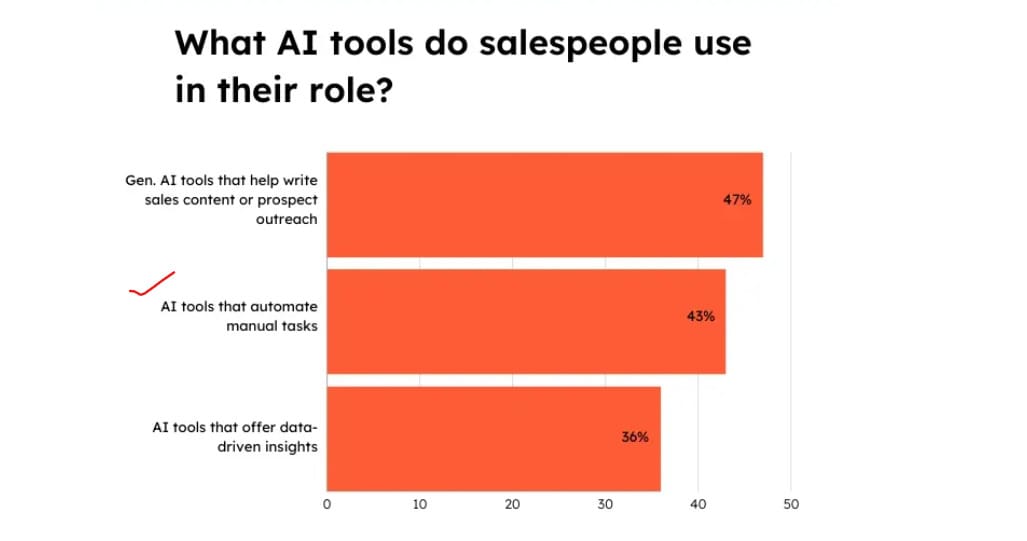
A Sales Automation CRM combines customer relationship management (CRM) with automation to handle repetitive tasks like sending follow-up emails, updating records, and tracking deal progress.
Instead of wasting time on manual work, sales teams can focus on what really matters—closing deals and building relationships.
Think about it: how many leads slip through the cracks just because a follow-up was forgotten? How many deals get delayed because sales reps are too busy updating spreadsheets?
A Sales Automation CRM removes these roadblocks, making sales teams more efficient, organized, and effective. If you want to sell smarter and faster, automation is the key.
To put it together, I have shortlisted the best Sales Automation CRM for B2B sales teams to save your time and choose the best one according to your needs and requirements.
Let's Dive in!!
What is Sales Automation CRM
A Sales Automation CRM (Customer Relationship Management) is a software solution that automates repetitive sales tasks while managing customer interactions, prospecting, and deal tracking in a single platform.
It helps sales teams streamline their workflows, reduce manual effort, and focus more on closing deals rather than handling administrative work.
How Does It Work?
Sales Automation CRM combines automation tools with CRM functionalities to optimize sales processes. Here’s how:
Lead Capture & Management – Automatically collects leads from forms, emails, and website interactions and organizes them in a central database.
Automated Follow-Ups – Send personalized emails, reminders, and SMS messages to nurture leads without manual effort.
Pipeline Tracking – Provides real-time insights into where prospects are in the sales funnel, helping teams prioritize high-value opportunities.
Task & Meeting Scheduling – Automates appointment setting and follow-up reminders to keep deals moving forward.
Sales Analytics & Reporting – Tracks performance metrics, conversion rates, and revenue forecasts to improve decision-making.
Key Features to Look for in a Sales Automation CRM
If you’re choosing a Sales Automation CRM, focus on these five essential features to maximize efficiency and sales performance:
Lead & Contact Management – The CRM should automatically capture, organize, and prioritize leads, ensuring your sales team focuses on high-value prospects without manual effort.
Sales Pipeline Management – A clear, visual pipeline helps track deals at every stage, automate follow-ups, and prevent leads from slipping through the cracks.
Automated Follow-Ups & Workflows – Automating follow-ups, emails, and task assignments keeps prospects engaged and speeds up the sales cycle without constant manual intervention.
AI-powered sales Insights & Reporting – Real-time analytics, sales forecasting, and AI-driven recommendations help sales teams make data-backed decisions and improve overall performance.
Integration with Other Tools – A CRM should seamlessly integrate with marketing platforms, email services, customer support tools, and accounting software to create a unified workflow.
Mobile Access for On-the-Go Sales – A mobile-friendly CRM ensures that sales reps can update deals, log meetings, and follow up with leads anytime, anywhere.
Top 5 Sales Automation CRM to Boost Efficiency and Close More Deals
Pipedrive – Best for small to mid-sized businesses that need a simple, visual sales pipeline with automation features to track leads and deals effortlessly.
HubSpot CRM – Ideal for startups and growing businesses looking for an all-in-one free CRM with sales, marketing, and automation tools to nurture leads and close deals faster.
Salesforce CRM – Perfect for large enterprises that require advanced automation, AI-driven insights, and deep customization to manage complex sales processes.
Insightly CRM – Suited for project-focused businesses that need a CRM with built-in task management, automation, and workflow customization for better collaboration.
1. Pipedrive
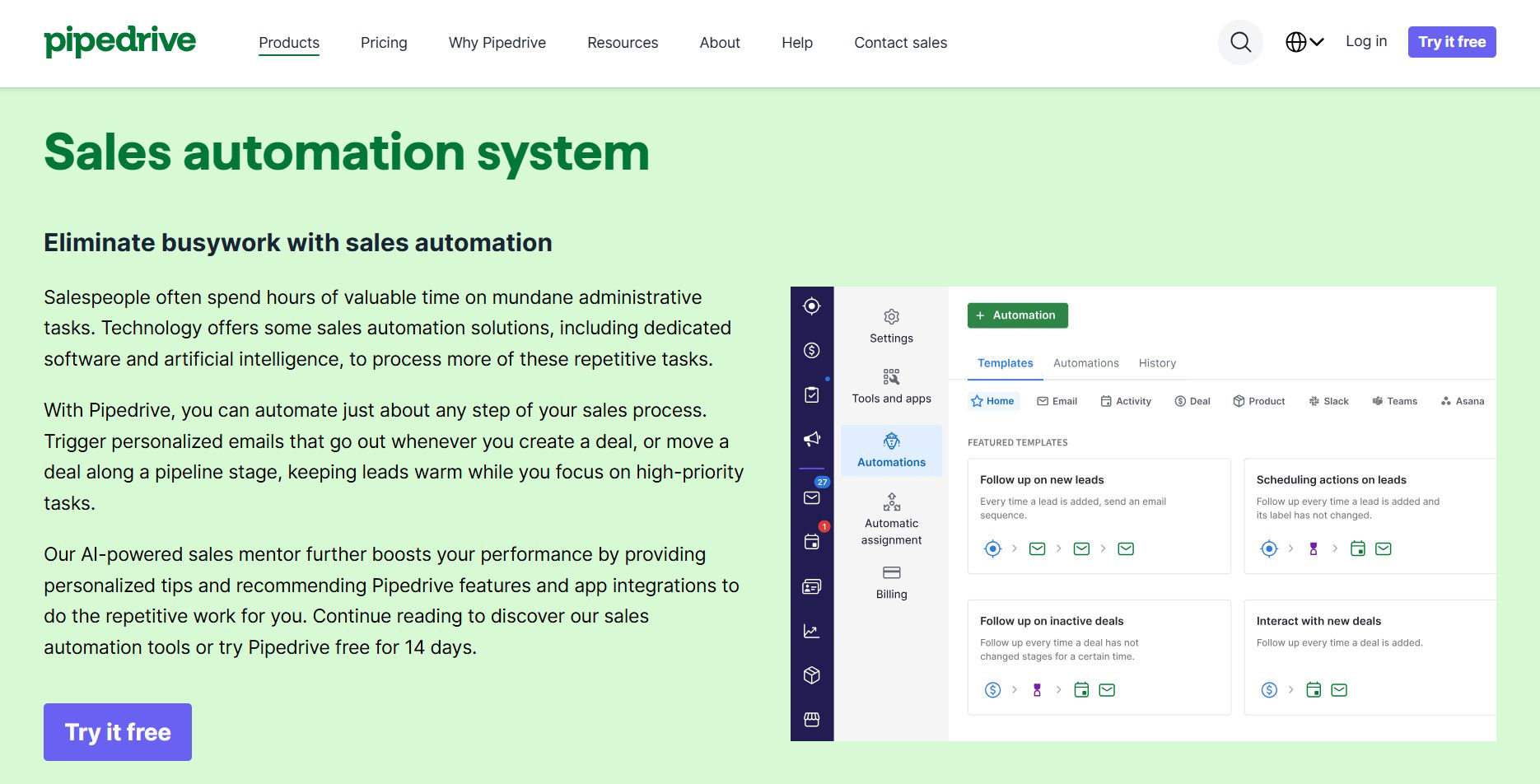
Pipedrive is a highly visual and easy-to-use sales CRM designed to help sales teams manage leads, automate repetitive tasks, and streamline the sales pipeline.
It focuses on simplicity and efficiency, making it a great choice for small to mid-sized businesses that want an intuitive solution without the complexity of enterprise-level CRMs.
With built-in automation features, Pipedrive eliminates manual data entry, follow-up reminders, and repetitive sales tasks, allowing sales reps to focus on closing deals.
Best features of Pipedrive
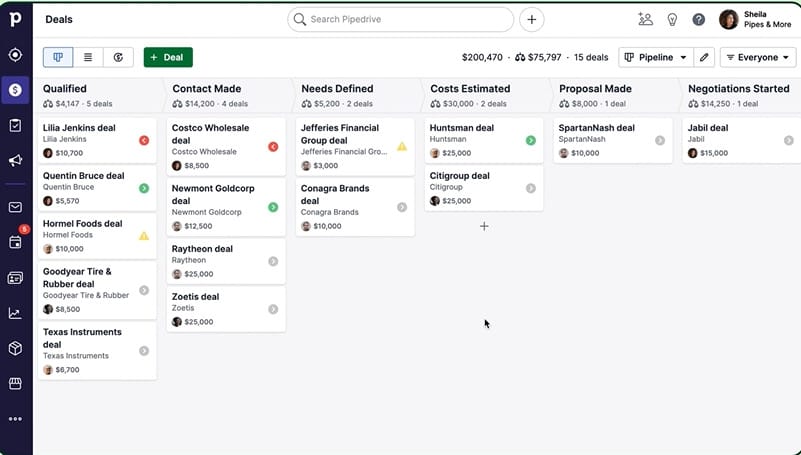
AI-powered sales assistant – Provides real-time insights and recommendations to improve sales performance.
Workflow automation – Automates lead assignment, follow-ups, and task creation to reduce manual work.
Customizable sales pipeline – Visual pipeline management with drag-and-drop functionality to track deals effectively.
Smart email automation – Auto-send personalized emails and follow-ups based on customer behavior.
Mobile accessibility – Allows sales teams to manage pipelines and automate tasks from anywhere.
What I Like About Pipedrive
Automates key sales tasks, saving time and improving efficiency.
Great customer support.
Provide detailed sales performance analytics to track progress.
What I Dislike About Pipedrive (Cons)
Unlike some competitors, Pipedrive does not offer a free forever plan.
Lacks advanced email automation features compared to all-in-one CRMs.
Requires third-party integrations for sales calls.
Pipedrive is a solid choice for sales teams looking for a simple yet powerful CRM with automation. However, if you need advanced marketing automation or built-in calling features, you might need additional integrations.
2. HubSpot CRM
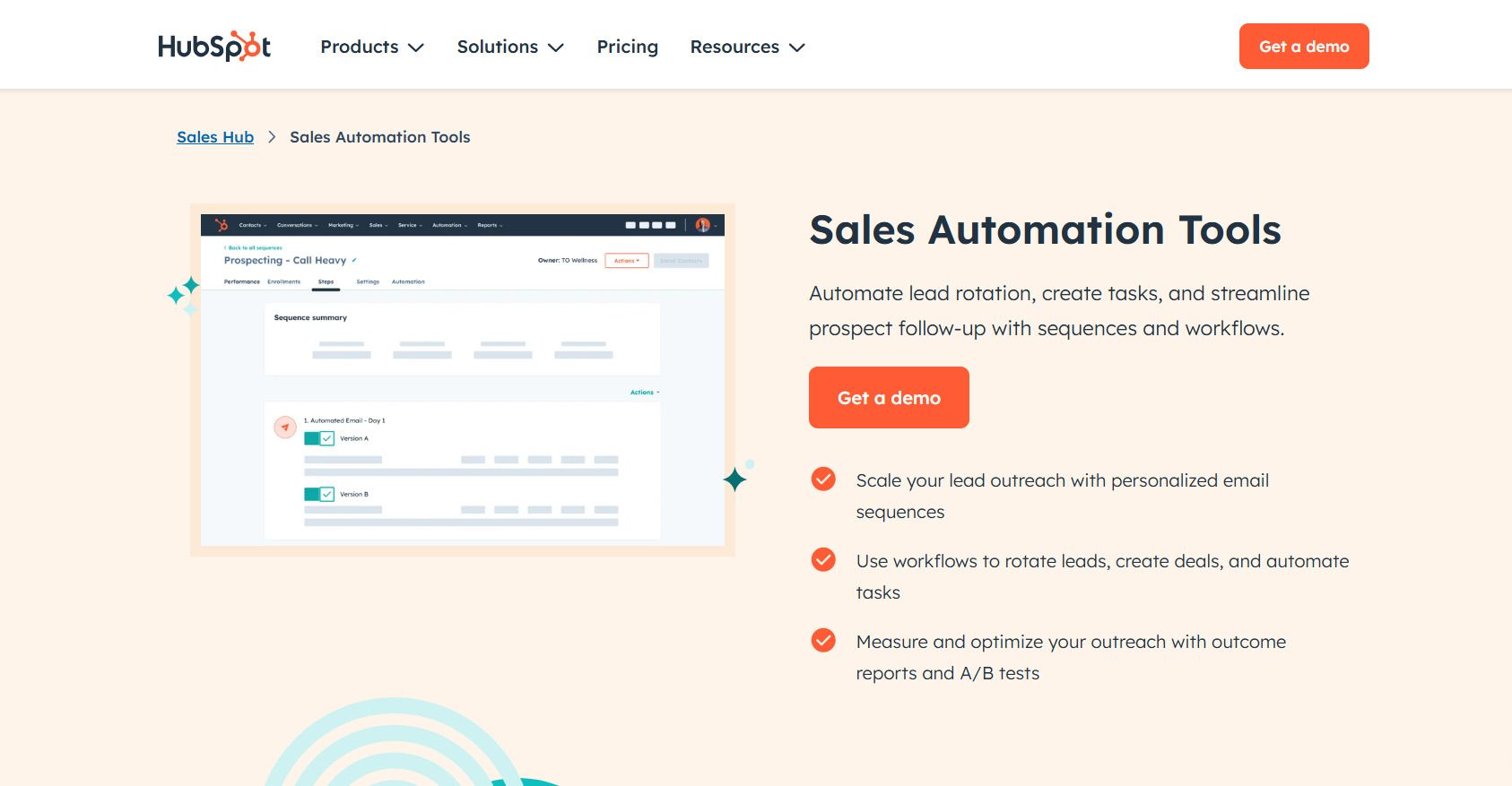
HubSpot CRM is an all-in-one sales and marketing platform designed for businesses that want powerful automation without a steep learning curve.
It simplifies sales automation by eliminating repetitive tasks and streamlining the entire sales pipeline. With automated workflows, smart lead scoring, and seamless email tracking, sales teams can focus more on closing deals rather than managing data manually.
Its AI-powered tools help with personalized follow-ups, while built-in reporting provides real-time insights to optimize sales performance.
Whether it's automating outreach, scheduling follow-ups, or tracking interactions, HubSpot CRM ensures a smooth and efficient sales process for businesses of all sizes.
Best Features of Hubspot Sales Automation CRM
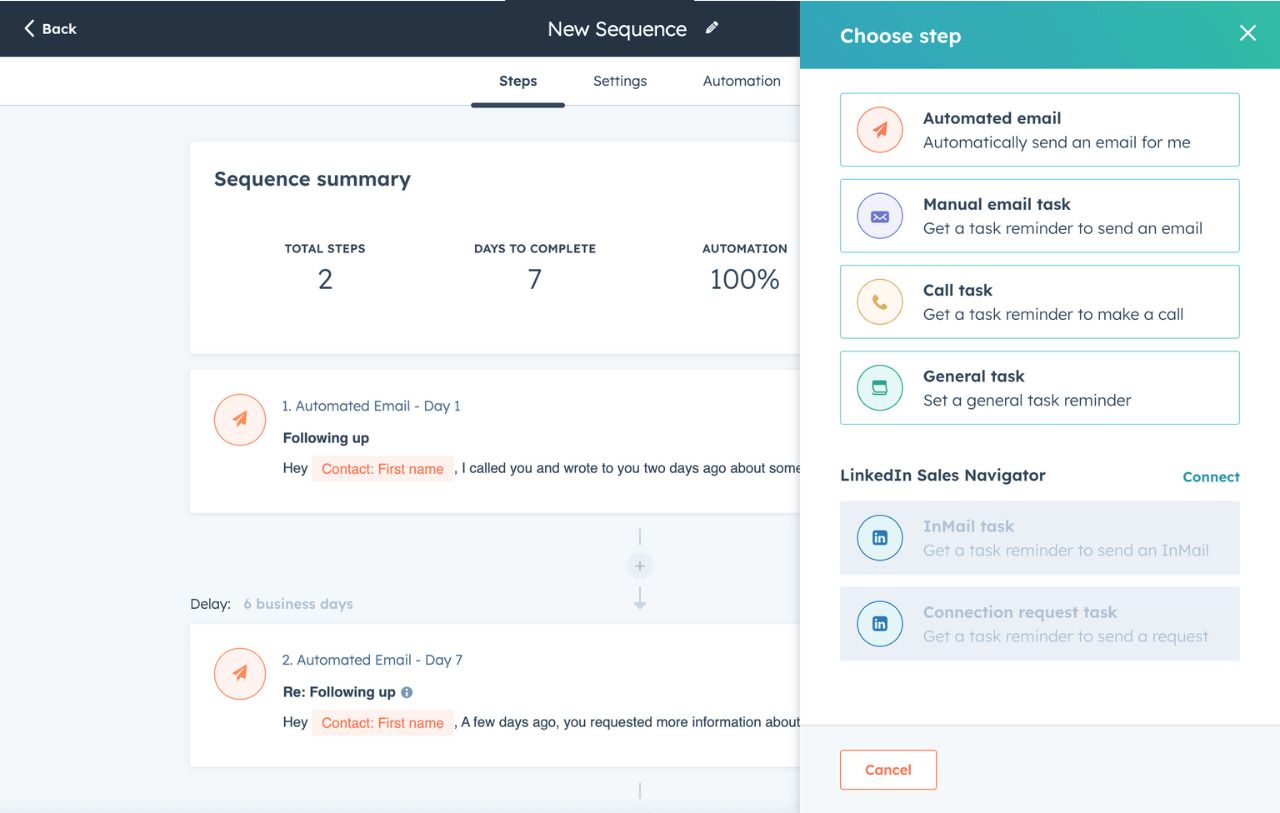
Automated lead scoring – Prioritizes leads based on engagement and behavior.
Workflow automation – Automates email follow-ups, task assignments, and deal updates.
Built-in email tracking – This notifies sales reps when prospects open emails or click links.
Sales pipeline management – Visual pipeline with drag-and-drop deal tracking.
Seamless integrations – Works with Gmail, Outlook, Slack, Zoom, and over 1,000 other tools.
What I Like About HubSpot CRM
Powerful marketing & sales automation – Connects with HubSpot’s Marketing Hub for a full automation experience.
Real-time email tracking – Helps sales reps follow up at the right moment.
Scalable for growth – Flexible enough for small businesses and large enterprises alike.
What I Dislike About HubSpot CRM
Limited customization on free plan – Some automation features are locked behind paid tiers.
Reporting is basic in the free version – Advanced analytics require upgrading to paid plans.
HubSpot CRM is an excellent choice for businesses that want a free, easy-to-use CRM to get started with strong automation. However, companies looking for deep customization and advanced analytics may need to invest in premium plans.
3. Salesforce CRM
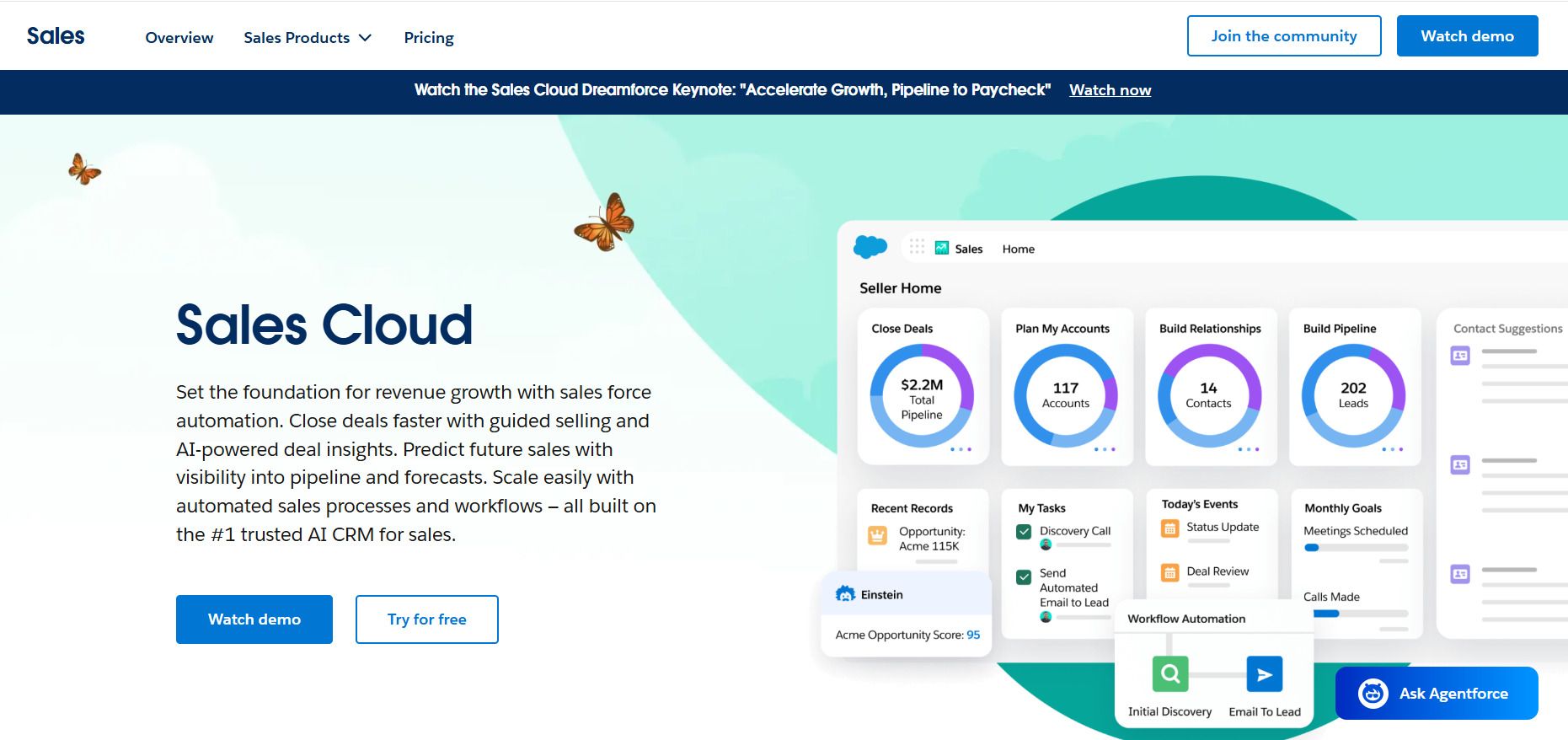
Salesforce CRM is one of the most powerful and widely used sales automation platforms in the world. Designed for businesses of all sizes, from startups to enterprises, it offers deep customization, AI-powered insights, and seamless integrations with thousands of third-party apps. With its automation capabilities, Salesforce helps sales teams manage leads, automate workflows, and close deals faster while providing real-time data and analytics to drive decision-making.
Best Sales Automation Features of Salesforce CRM
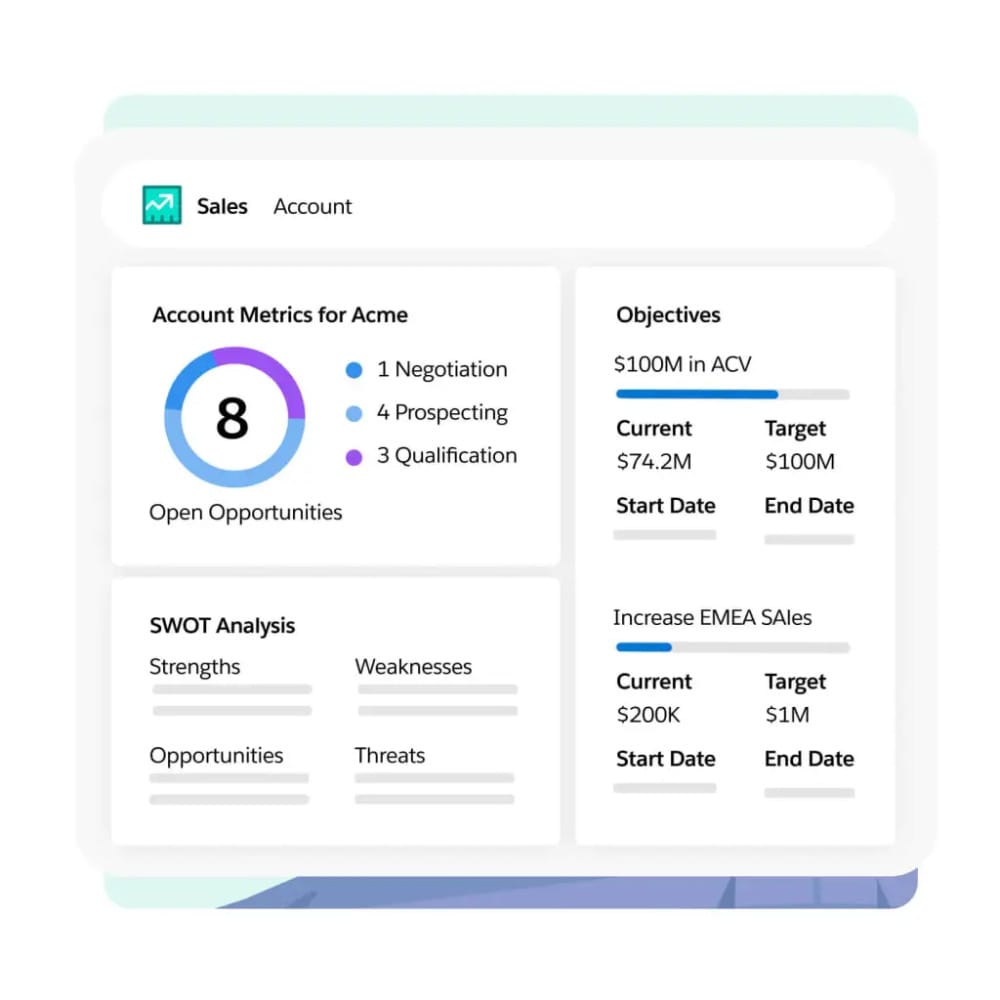
AI-powered automation with Einstein AI – Predicts the best leads to pursue and automates follow-ups.
Sales process automation – Streamlines repetitive tasks like data entry, lead assignment, and follow-ups.
Advanced reporting & analytics – Provides deep insights into sales performance and pipeline trends.
Lead & opportunity management – Tracks prospects and automates engagement based on their behavior.
Seamless third-party integrations – Connects with over 2,500+ apps, including email, marketing tools, and customer support platforms.
Mobile CRM functionality – Access sales data and automate tasks from anywhere via mobile.
What I Like About Salesforce CRM
Highly customizable – Tailor workflows, automation rules, and dashboards to fit business needs.
Scalability – Works for startups, mid-size businesses, and large enterprises. (Especially Best for Large enterprises)
AI-driven sales automation – Helps reps prioritize leads and automate customer interactions.
Extensive third-party integrations – It connects with almost any tool a sales team uses.
What I Dislike About Salesforce CRM
There is a steep learning curve to get started, it may require training as well.
High cost for advanced features.
Overwhelming for small teams – It might be too feature-heavy for businesses with simpler needs.
Salesforce CRM is ideal for businesses that need deep automation, AI-driven insights, and a scalable solution. However, its complexity and pricing may be a barrier for smaller teams or those looking for a simpler sales automation tool.
4. Insightly CRM
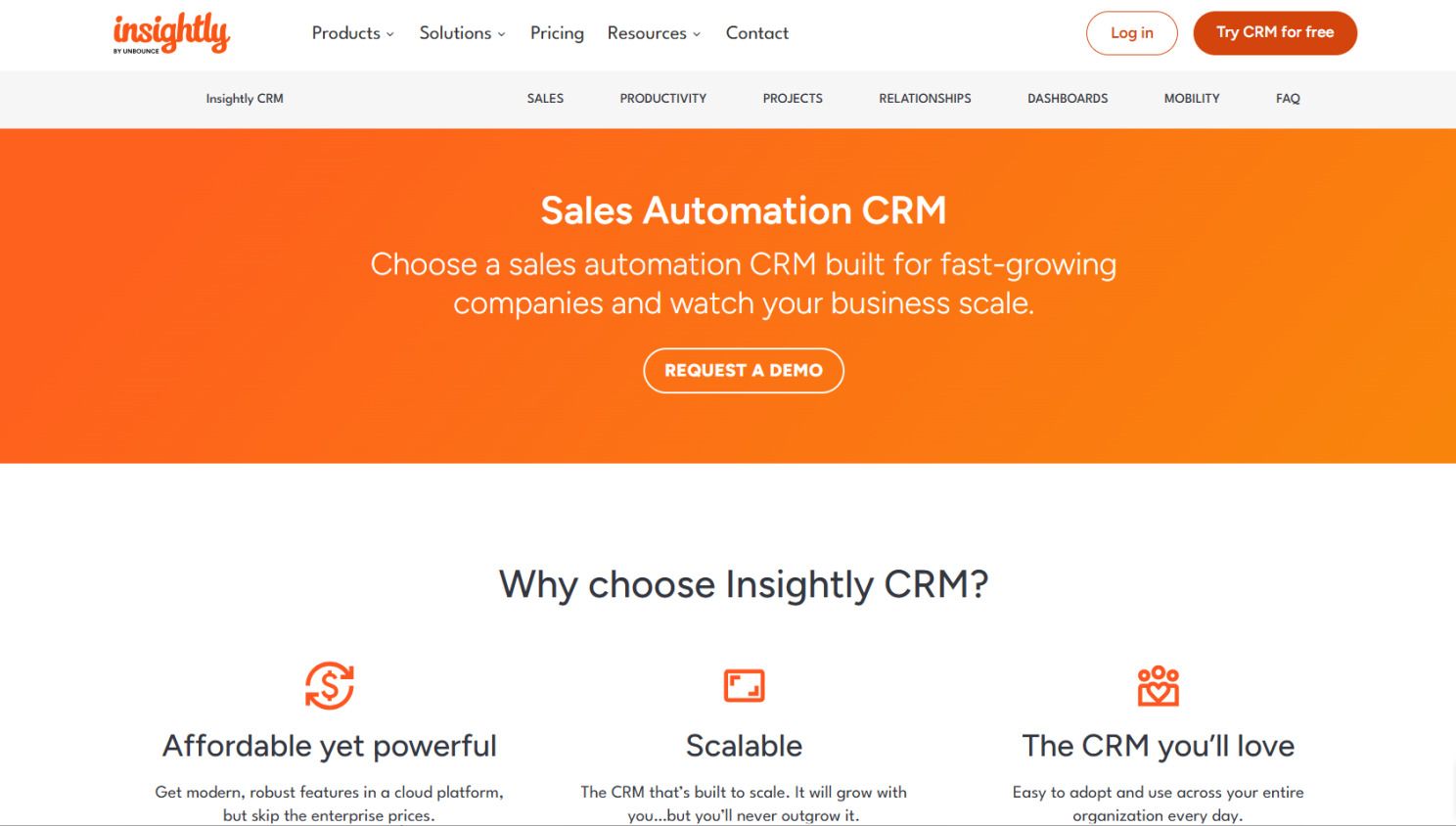
Insightly CRM is a great choice for businesses that manage both sales and project workflows in one place.
It’s designed for teams that need more than just a CRM—it offers built-in project and task management, making it perfect for businesses that want to track the entire customer journey from lead to post-sale execution.
With its automation features, Insightly helps streamline workflows, manage sales pipelines, and improve collaboration between teams.
Best Sales Automation Features of Insightly CRM
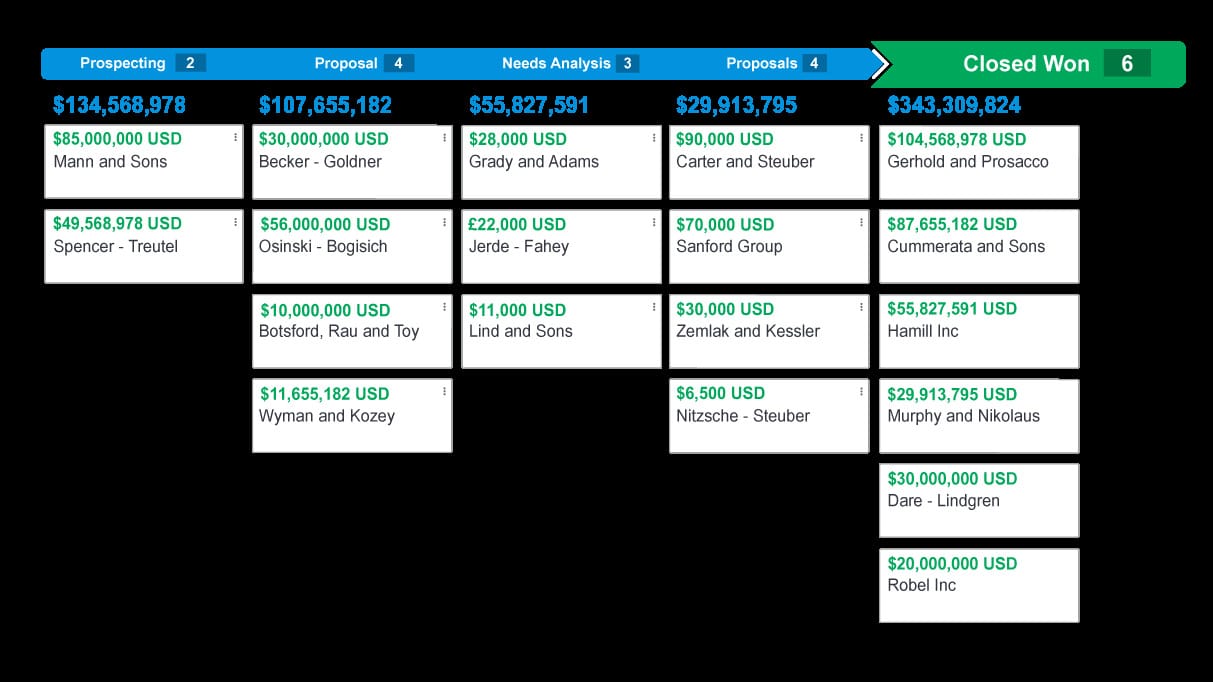
Workflow automation & task management – Automates repetitive tasks and assigns follow-ups to team members.
Lead & opportunity tracking – Helps teams track and convert prospects into paying customers.
Project & post-sale management – Transitions closed deals into projects with automated task assignments.
Custom pipelines & dashboards – Visualizes sales progress with drag-and-drop pipeline tracking.
Email automation & templates – Send automated follow-ups and track email engagement.
Seamless integrations – It connects with apps like Gmail, Outlook, QuickBooks, and Slack for better collaboration.
What I Like About Insightly CRM
Ideal for project-driven sales teams and integrates sales, task management, and project tracking.
Simple and intuitive for small to mid-sized teams.
Automates sales tasks and handoffs between teams.
What I Dislike About Insightly CRM
Not suited for large enterprises
Basic reporting & analytics
Insightly CRM is a solid choice for small and mid-sized businesses that need both a CRM and a project management tool. If your business focuses on long-term client relationships and post-sale execution, its built-in project tracking features make it stand out. However, if you're looking for highly advanced automation or AI-driven sales insights, you might need a more robust solution.
5. Salesmate
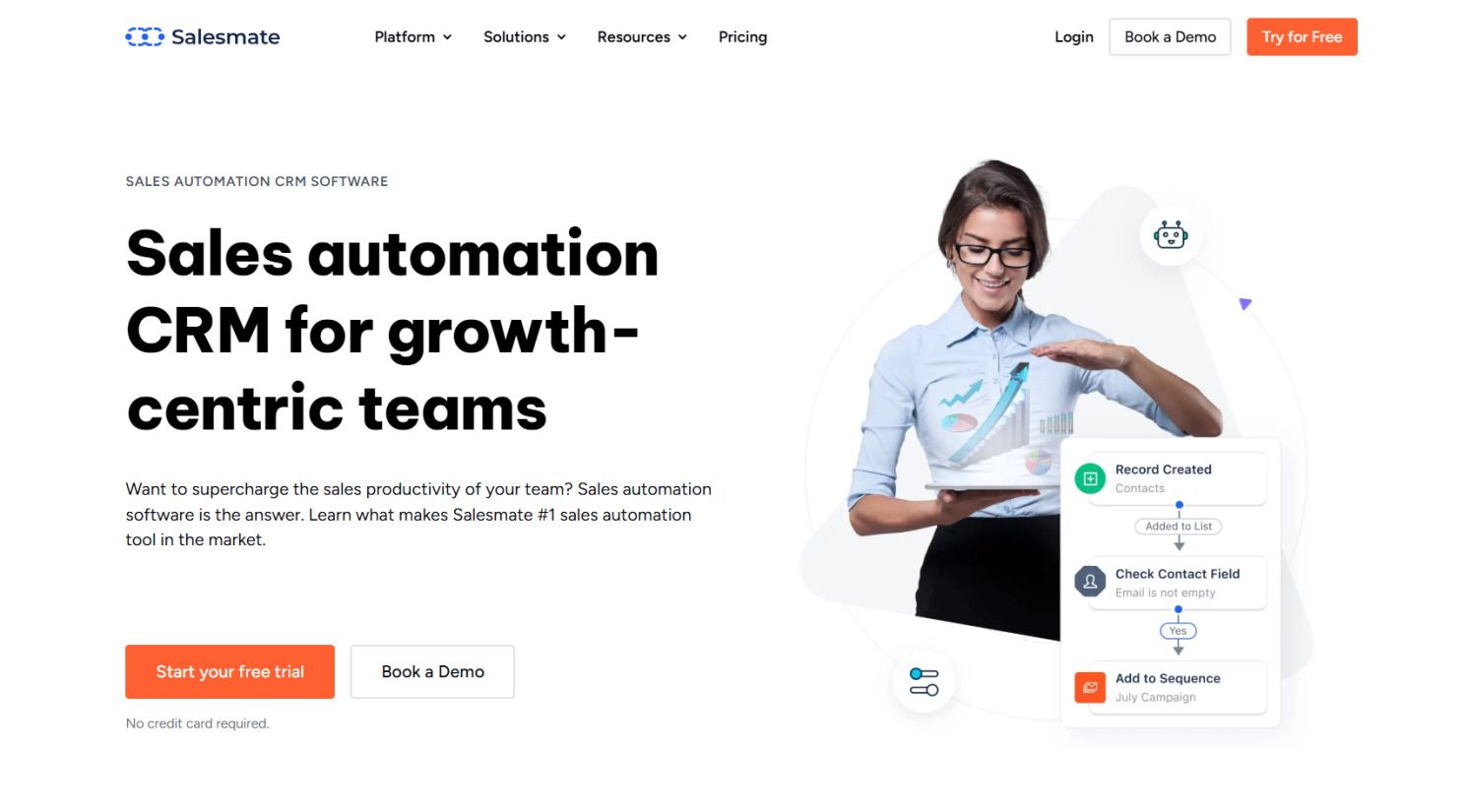
Salesmate is a lightweight yet powerful sales automation CRM designed specifically for small teams, startups, and solopreneurs.
It provides a simple and intuitive platform with essential automation features to streamline lead management, follow-ups, and sales pipeline tracking.
Salesmate makes it easy to automate repetitive tasks, send personalized emails, and track conversations—all while being highly affordable and mobile-friendly.
If you're looking for an easy-to-use CRM that helps automate your sales workflow without complexity, Salesmate is a great option.
Best Sales Automation Features of Salesmate CRM
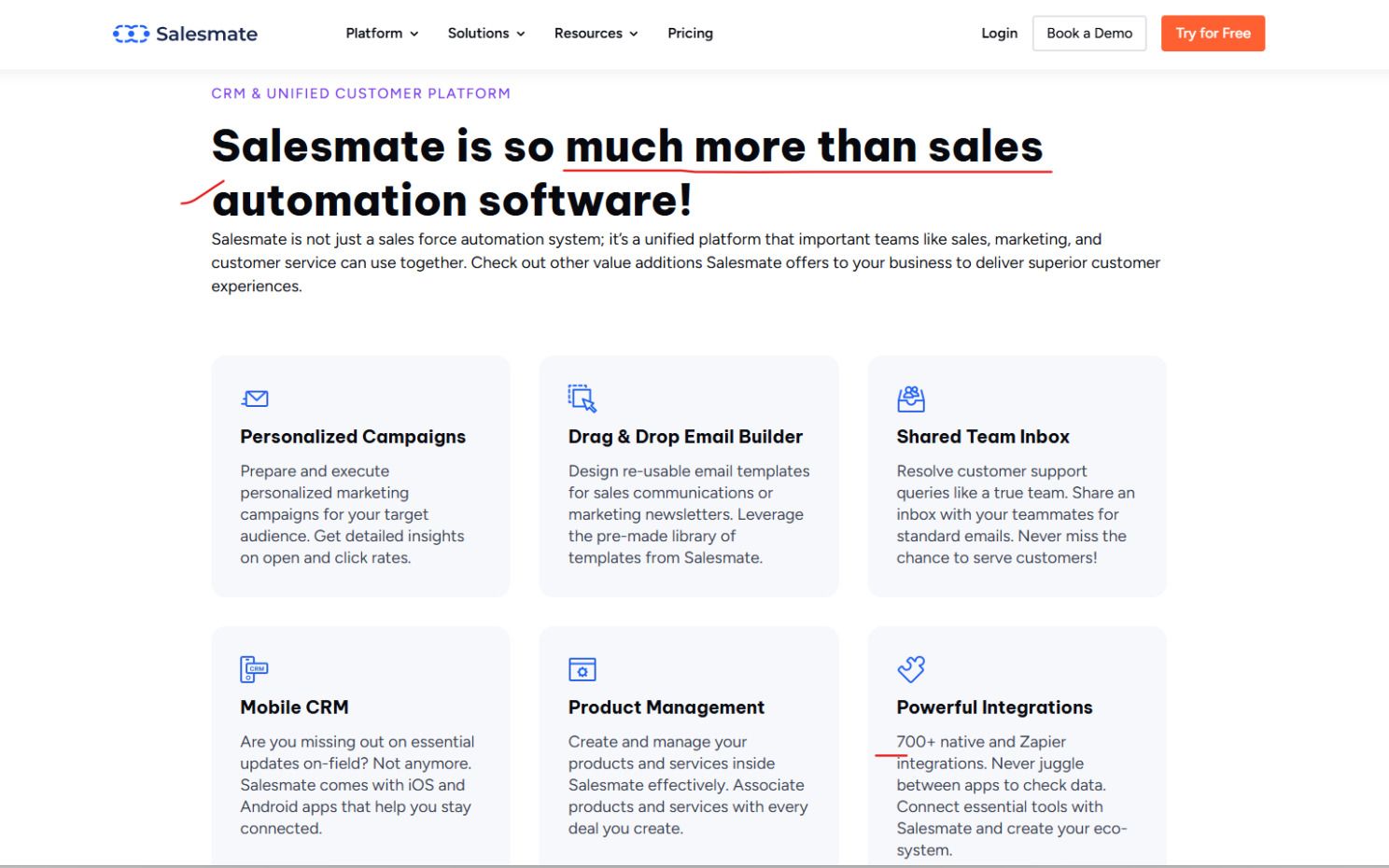
Automated sales sequences – Streamline follow-ups with pre-built email, text, and call sequences.
Email tracking & automation – Get real-time notifications when prospects open emails or click links.
Smart workflow automation – Automate repetitive tasks like lead assignments, follow-ups, and reminders.
Sales pipeline management – Visualize deals, track progress, and move leads through the funnel effortlessly.
Mobile CRM accessibility – Manage leads, track deals, and automate tasks from anywhere with a mobile-friendly app.
What I Like About Salesmate CRM
Budget-friendly compared to larger CRMs with similar automation features.
Automates email sequences, follow-ups, and deal tracking efficiently.
Works great on mobile devices, allowing sales reps to work remotely.
What I Dislike About Salesmate CRM
Lacks the advanced AI-driven automation and deep analytics of high-end CRMs.
Limited third-party integrations
Salesmate is an excellent choice for startups, solopreneurs, and small sales teams who need a user-friendly, automation-driven CRM without the complexity of enterprise solutions. It’s easy to set up, affordable, and packed with essential automation tools to streamline sales processes. However, if you need deep reporting, AI-driven insights, or enterprise-level scalability, you may want to explore more advanced options.
Why You Need a Sales Automation CRM
If you’re still juggling spreadsheets, manually following up with leads, or struggling to keep track of your sales pipeline, a sales automation CRM can be a game-changer.
Here are the major benefits of using Sales Automation CRM...
Saves Hours of Manual Work
No more logging every interaction or updating deal statuses by hand. A CRM automates repetitive tasks like follow-ups, data entry, and email reminders so your team can focus on selling.
Keeps Leads from Slipping Through the Cracks
Ever lost a deal because you forgot to follow up? A CRM ensures every lead is nurtured at the right time with automated reminders and email sequences, helping you close more deals.
Gives You a Clear View of Your Sales Pipeline
Instead of guessing where deals stand, a CRM provides real-time updates on every stage of your sales funnel, so you always know what’s working—and what’s not.
Helps You Sell Smarter, Not Harder
With AI-powered insights and automated lead scoring, a CRM shows you which leads are most likely to convert so you can focus your efforts where they matter most.
Keeps Your Team on the Same Page
Sales, marketing, and customer support can all access the same customer data, ensuring smooth handoffs and a seamless experience for your prospects.
How a Sales Automation CRM Differs from a Standard CRM
At first glance, a Sales Automation CRM and a Standard CRM may seem similar—they both help businesses manage customer relationships. However, their core functionalities and purpose differ significantly.
A Standard CRM primarily focuses on storing and organizing customer data, tracking interactions, and improving customer relationships. On the other hand, a Sales Automation CRM goes beyond just data management by automating repetitive sales tasks, optimizing workflows, and ensuring smoother deal closures with minimal manual effort.
Here's a detailed breakdown of the key differences:
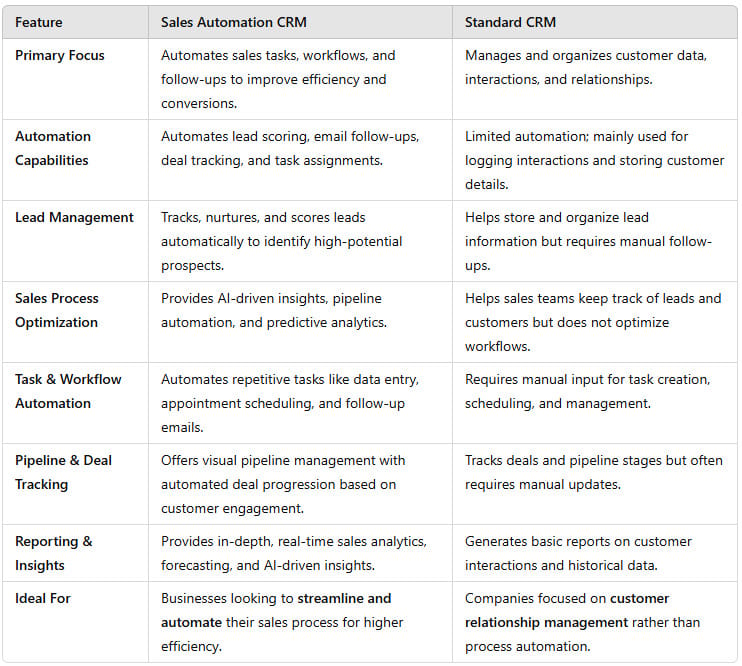
Which One Should You Choose?
If your primary goal is to improve sales efficiency, automate repetitive tasks, and close deals faster, a Sales Automation CRM is the better choice.
If your focus is on customer relationship management, tracking interactions, and organizing contacts, a Standard CRM may be sufficient.
Many businesses integrate both solutions, using a Standard CRM for customer management and Sales Automation CRM for workflow automation and sales optimization.
By understanding these differences, businesses can choose the right CRM that aligns with their needs and ensures maximum productivity for their sales teams.
Here's in the list tools like Pipedrive, Hubspot and salesforce offers bothe solutions.
How to Choose the Right Sales Automation CRM for Your Business
Not all sales automation CRMs are built the same. The best one for your business depends on your team size, sales process, and budget. Here’s how to pick the right CRM without wasting time or money:
Identify Your Sales Process Needs
Start by understanding your biggest sales challenges. Do you need better lead tracking? Automated follow-ups? AI-powered insights? Make a list of must-have features before exploring CRM options.
Consider Ease of Use
A CRM should make your life easier, not harder. Look for an intuitive interface that your team can quickly adapt to without extensive training. Complicated systems often lead to low adoption rates.
Look for Strong Automation Features
The whole point of a sales automation CRM is to save time. Choose a platform that automates tasks like lead nurturing, follow-ups, email sequences, and pipeline management to keep your sales process running smoothly.
Check Integration Capabilities
Your CRM should work seamlessly with the tools you already use—email platforms, marketing automation tools, customer support software, and other sales enablement tools. The more integrations, the better.
Ensure Scalability
If you’re planning to grow your business, choose a CRM that can scale with you. Look for flexible pricing plans, advanced automation, and customizable workflows that adapt to your needs as you expand.
Evaluate Customer Support & Training
Even the best CRM comes with a learning curve. Opt for a platform that offers strong customer support, training materials, and a responsive support team to help you get the most out of the software.
Compare Pricing & ROI
Don’t just go for the cheapest option—go for the one that delivers the most value. Weigh the cost against the features offered and how much time (and revenue) it will save you in the long run.
Read User Reviews & Get a Free Trial
Before committing, check real user reviews and case studies. Most CRMs offer a free trial—use it to test the features, see if it fits your workflow, and ensure it meets your expectations.
The right sales automation CRM should fit your business needs, boost efficiency, and ultimately help you close more deals with less effort. Choose wisely!
FAQs - Sales Automation CRM
What is a Sales Automation CRM?
A Sales Automation CRM is a software solution that combines customer relationship management with sales automation features. It helps businesses manage interactions with current and potential customers while automating repetitive sales tasks such as follow-ups, data entry, and pipeline tracking. This integration enhances efficiency and allows sales teams to focus more on selling.
How does a Sales Automation CRM differ from a standard CRM?
While a standard CRM focuses on managing customer information and interactions, a Sales Automation CRM goes a step further by automating various aspects of the sales process. This includes automating tasks like lead scoring, email sequences, and follow-up reminders, thereby reducing manual workload and increasing productivity.
What are the key features to look for in a Sales Automation CRM?
When selecting a Sales Automation CRM, consider features such as:
Lead and Contact Management: Centralizes customer information for easy access.
Sales Pipeline Visualization: Provides a clear view of the sales process stages.
Task and Workflow Automation: Automates routine tasks to save time.
Email Integration and Tracking: Manages email communications and monitors engagement.
Reporting and Analytics: Offers insights into sales performance and forecasts.
Can small businesses benefit from Sales Automation CRM?
Absolutely. Small businesses can leverage Sales Automation CRM to streamline their sales processes and manage customer relationships effectively. By automating routine tasks, small teams can focus on strategic activities that drive growth.
How does a Sales Automation CRM improve lead management?
A Sales Automation CRM enhances lead management by:
Automated Lead Scoring: Prioritizes leads based on their likelihood to convert.
Timely Follow-Ups: Schedules and automates follow-up communications to maintain engagement.
Lead Assignment: Automatically assigns leads to appropriate sales representatives, ensuring prompt attention.
What are the challenges of implementing a Sales Automation CRM?
Implementing a Sales Automation CRM can present challenges such as:
Integration with Existing Systems: Ensuring compatibility with current tools and workflows.
User Adoption: Encouraging team members to embrace and effectively use the new system.
Customization: Tailoring the CRM to fit specific business processes and requirements.
How do I choose the right Sales Automation CRM for my business?
To select the appropriate Sales Automation CRM:
Assess Your Needs: Identify the specific challenges and requirements of your sales process.
Evaluate Features: Ensure the CRM offers the functionalities that align with your goals.
Consider Scalability: Choose a solution that can grow with your business.
Test Usability: Opt for a user-friendly interface to encourage adoption among your team.
What is the difference between Sales Automation and Marketing Automation?
Sales Automation focuses on streamlining the sales process, managing customer interactions, and closing deals. Marketing Automation, on the other hand, deals with automating marketing tasks such as email campaigns, social media posting, and lead nurturing. Both systems can integrate to provide a seamless experience from lead generation to conversion.
Is training required to use a Sales Automation CRM effectively?
Yes, to maximize the benefits of a Sales Automation CRM, proper training is essential. This ensures that all users understand how to utilize the system's features effectively, leading to improved productivity and a higher return on investment.
Wrapping Up- Sales Automation CRM
Manually managing sales tasks can slow down your team and lead to missed opportunities.
A sales automation CRM helps eliminate these inefficiencies by automating follow-ups, lead tracking, and data entry, allowing your team to focus on selling.
The right CRM doesn’t just organize your sales process; it enhances productivity, improves customer relationships, and ultimately drives more revenue. Choosing one that fits your business needs will ensure smoother operations and long-term success.
.
Explore More:

